Administration
Purpose
This option facilitates to administer teams of the company, holiday management, leave management, countries, tasks, billing function and lists.
Administration option helps you to accomplish number of important task when managing jobs at your workplace.
- To create/ edit/ delete teams, add members to teams, add teams, view team information.
- To create/ invite/ edit/ delete users, assign users to teams, view user job history, view user’s schedules.
- To add/ view/ edit/ delete holidays.
- To view/ edit/ delete others leaves, approve or reject others leaves, view details of leaves.
- To add/ view/ edit/ delete countries.
- To create/ edit/ export/ view tasks.
- Add billable time to jobs, mark job to invoice, view billing history, view invoice able jobs, view invoiced jobs and view job details of current running jobs.
- To create/ edit/ delete/ view lists, add items to lists, edit items in lists, delete items in lists.
- To generate reports related to people information, job information, job billing information, working details & user task details summary reports.
- To enable geolocation tracking, manage private jobs & managing billing module.
Steps:
Main view -> Click on  drop-down -> Select option from the drop-down
drop-down -> Select option from the drop-down 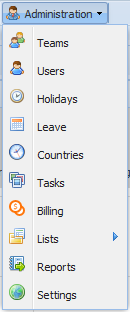
Note:
The  option is available only for “Admin” type users.
option is available only for “Admin” type users.
