Status Overview
Purpose
"Overview" option in Status tab allows to get the summary of work done during each day. Admin and Manager type users can get the report of daily work performed by each employee or team members using this option.
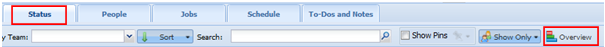
Steps:
Step 1: Go to “Status” tab -> Click on  option to open below "Status Overview" window.
option to open below "Status Overview" window.
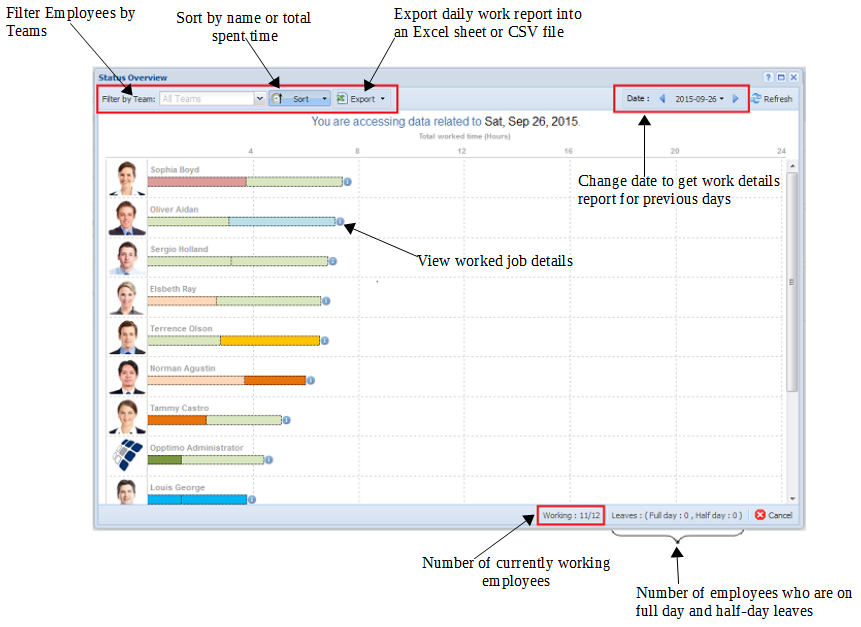
View Own Worked Details
Purpose
Users can view their own worked details using "Overview" option.
Steps:
Step 1: Go to “Status” tab -> Click on  option
option
Step 2: Click on "View worked job details"  icon to open below "Job Details" window.
icon to open below "Job Details" window.
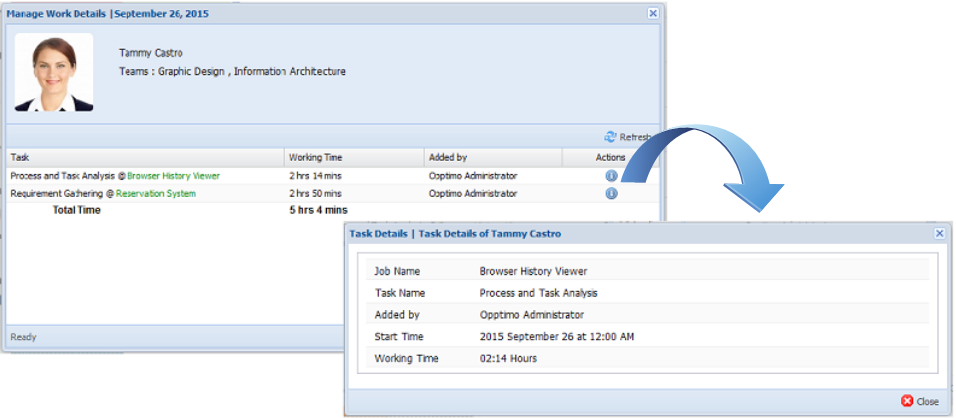
Note:
Users (except Admin & Manager users) can view their own worked job details only.
