Tasks
Purpose Tasks are activities of jobs. You can create/ edit and view task details using this option.
Steps:
Main view -> Click on 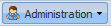 drop-down -> Select
drop-down -> Select  from the drop-down list
from the drop-down list
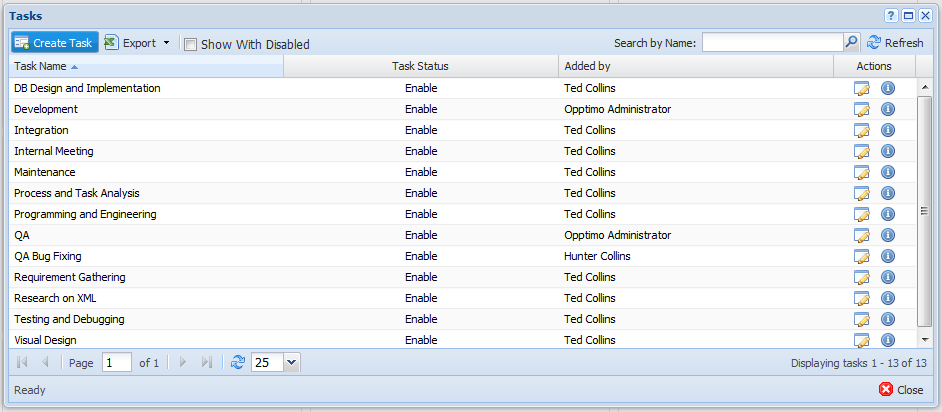
Create Task
Steps:
Step 1: Click on 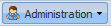 drop-down -> Select
drop-down -> Select  -> Click on
-> Click on  option in “Tasks” window.
option in “Tasks” window.
Step 2: Enter [Task Name], [Task Status] and [Task Description] in the “Create Task” window.
[Task Status] should be either “Enabled” or “Disabled”. Disabled tasks are not showing under “Task” dropdown list in “My Activities”.
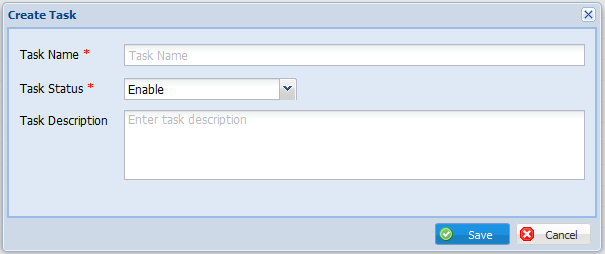
Step 3: Click on  button to save the record OR click on
button to save the record OR click on  button to close the window.
button to close the window.
Edit Task
Steps:
Step 1: Click on 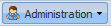 drop-down -> Select
drop-down -> Select  -> Click on “Edit Task”
-> Click on “Edit Task”  icon in the action column you wish to edit.
icon in the action column you wish to edit.
Step 2: Change the relevant details in the “Edit Task” window.
Step 3: Click on  button to save the record OR click on
button to save the record OR click on  button to close the window.
button to close the window.
View Task Details
Steps:
Click on 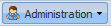 drop-down -> Select
drop-down -> Select  -> Click on “Task Details”
-> Click on “Task Details”  icon in the action column you wish to view details.
icon in the action column you wish to view details.
Search Tasks
Steps:
Step 1: Click on 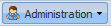 drop-down -> Select
drop-down -> Select 
Step 2: Type the [Task Name] you wish to search in  and click on magnifying
and click on magnifying  icon. Click on
icon. Click on  icon to clear the search bar.
icon to clear the search bar.
