Home Page - Dashboard
The following diagram describes the tools and some of major feature available in the dashboard of OPPTIMO application. You can easily add/ remove & arrange these available tools/ widgets to manage your dashboard. According to the user type, dashboard will be different based on their privileges allowed over OPPTIMO application.
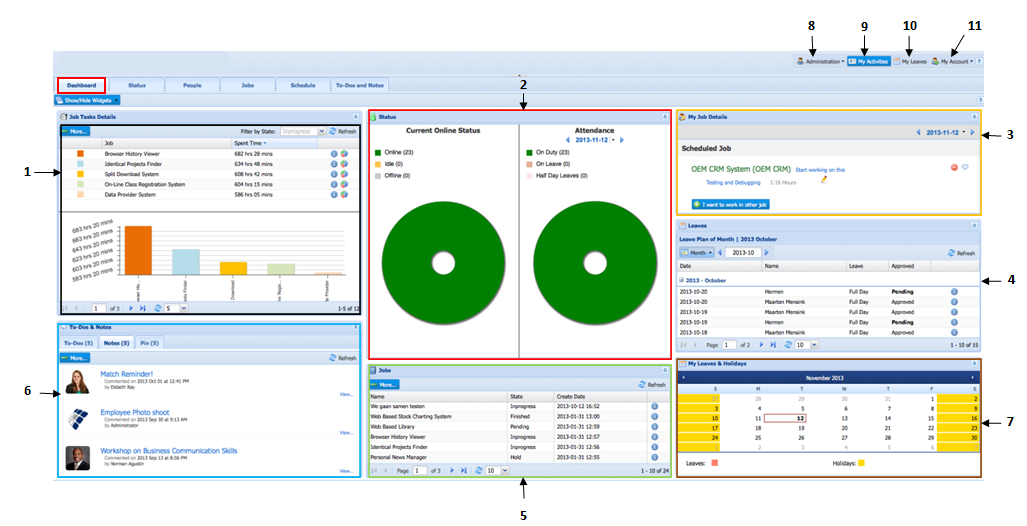
-
Job Tasks Details Widget - It shows the amount of time spent in each job task. This widget facilitates to identify what kind of jobs have spent more time.
-
Status Widget – “Current Online Status” shows users online status of this movement and “Attendance” shows users daily attendance for the given date. Users can also browse attendance by date.
-
My Job Details Widget - Display current user job details. It also facilitates to browse job details by date.
-
Leaves Widget - Easy way of managing users leaves. It also facilitates to browse leave details by date.
-
Jobs Widget - You can view jobs details by this widget. It only support for view details. Users can manage jobs by switching to "Jobs" tab.
-
To-Dos & Notes Widget – An easy way to access latest To-Dos and Notes. There is another tab for access pinned Notes and To-Dos.
-
My Leaves & Holidays Widget - Display current user leaves details. It also facilitates to browse leaves & holiday details by date.
-
Administration – To manage teams, users, holidays, leaves, countries, tasks, billing & lists.
-
My Activities - This option is used to start / stop work on scheduled or unscheduled job.
-
My Leaves - This option provides all details of leaves that the user has applied. Further, users can request, removing and change leaves though this option.
-
My Account – Provide the facility of managing your user account details.
Note:
You can either enable or disable above mentioned dashboard widgets from  option.
option.
You have to rearrange the dashboard widgets if you log in to OPPTIMO using a different browser or a computer.
