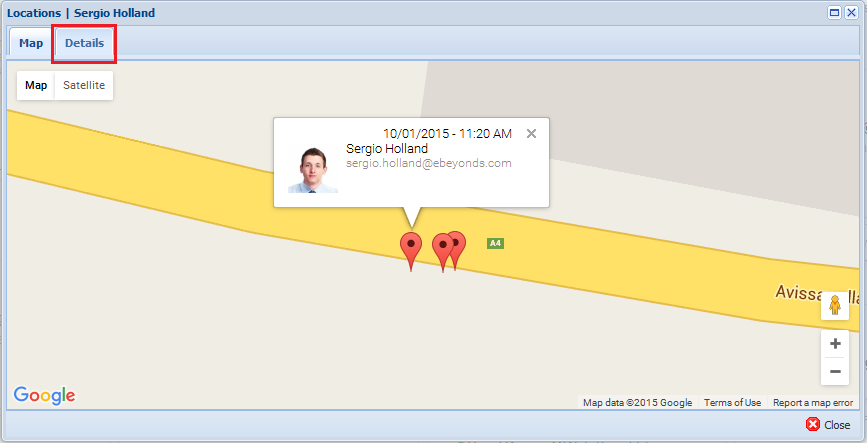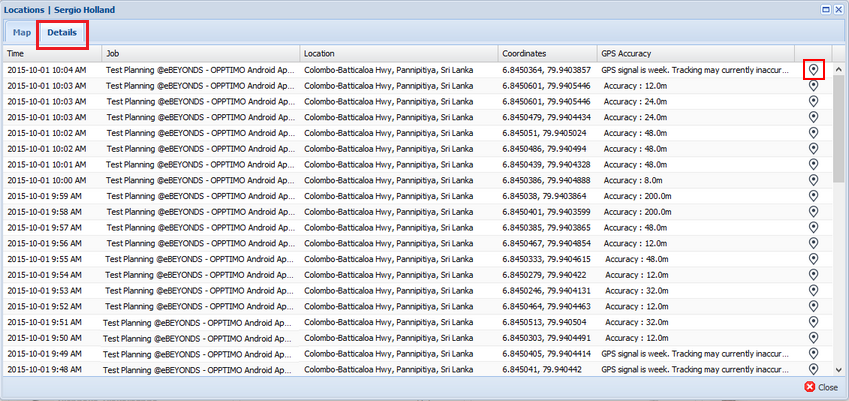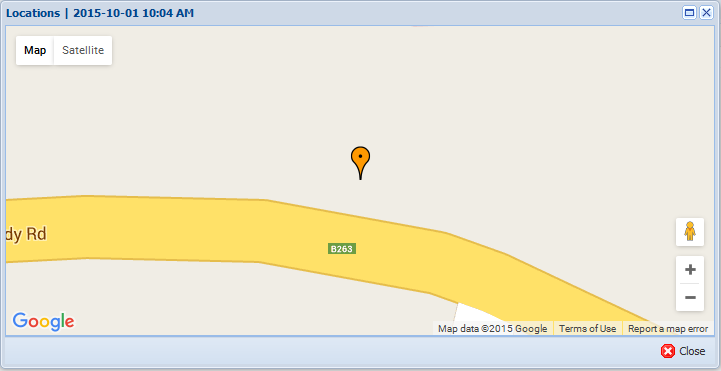View User Geolocation Details
Purpose
This option provides the facility to view geolocation details of users logged from mobile devices.
Step 1: Main view -> Click on “Status” tab.
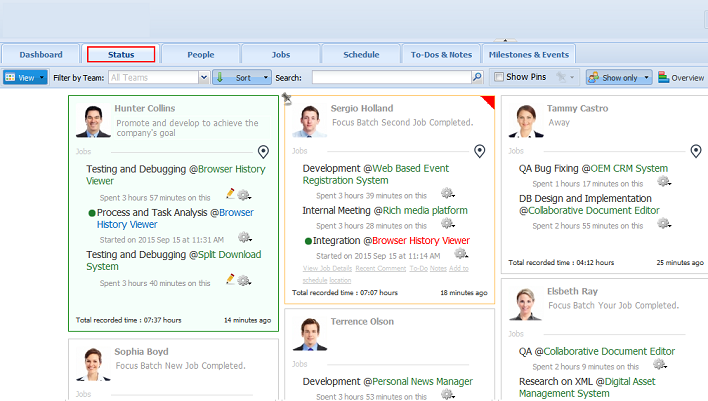
Step 2: Click on  button.
button.
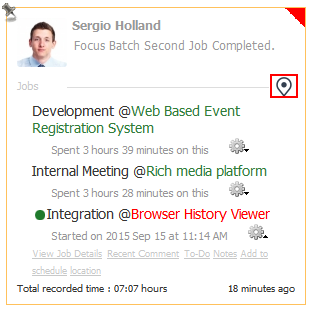
Step 3: Go through the map to see the locations which user has logged.
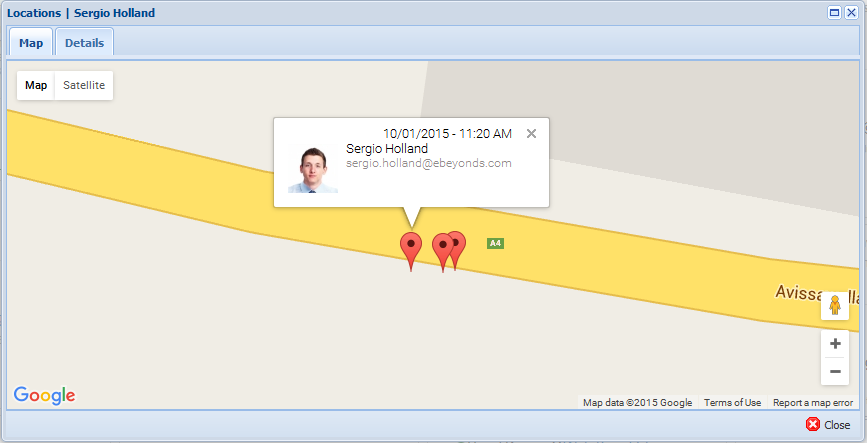
View Geolocation Details According to Job
Purpose
This option provides the facility to view geolocation details of users logged from mobile devices according to their completed or ongoing jobs.
Step 1: Main view -> Click on “Status” tab.
Step 2: Click on “Location” button related to the job.
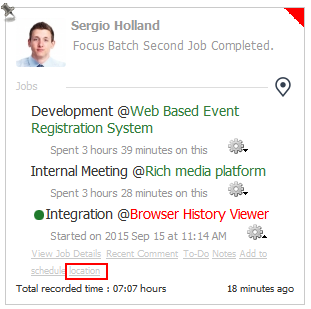
Step 3: Related to a specific job, admin can go through the map and check the locations which the user has worked or currently working on.
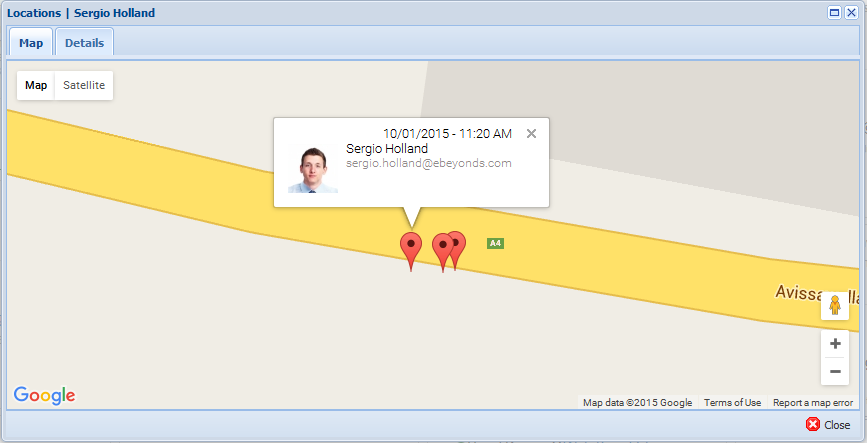
Geolocation Details Tab
Purpose
This tab provides the facility to view geolocation tracking time, job, location, coordinates, and GPS accuracy details in a single window.
Step 1: Main view -> Click on “Status” tab.
Step 2: Click on  button.
button.
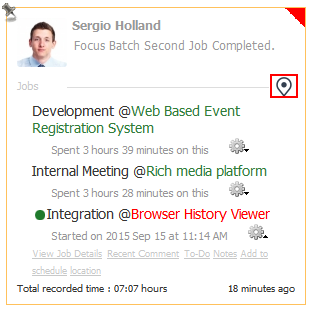
Step 3: Go to “Details” tab in “Locations” window.