My Account
Purpose
This option mainly help user to edit user profile, get help information about system functions and what they can do and log-out from the system.
Steps:
Main view -> Click on 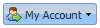 -> Select the action from drop-down list
-> Select the action from drop-down list 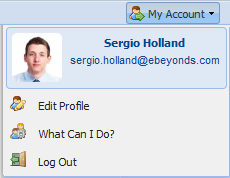
Edit Profile
Steps:
Step 1: Click on 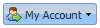 -> Select
-> Select 
Step 2: Change the details in “Edit Your Profile Details” window.
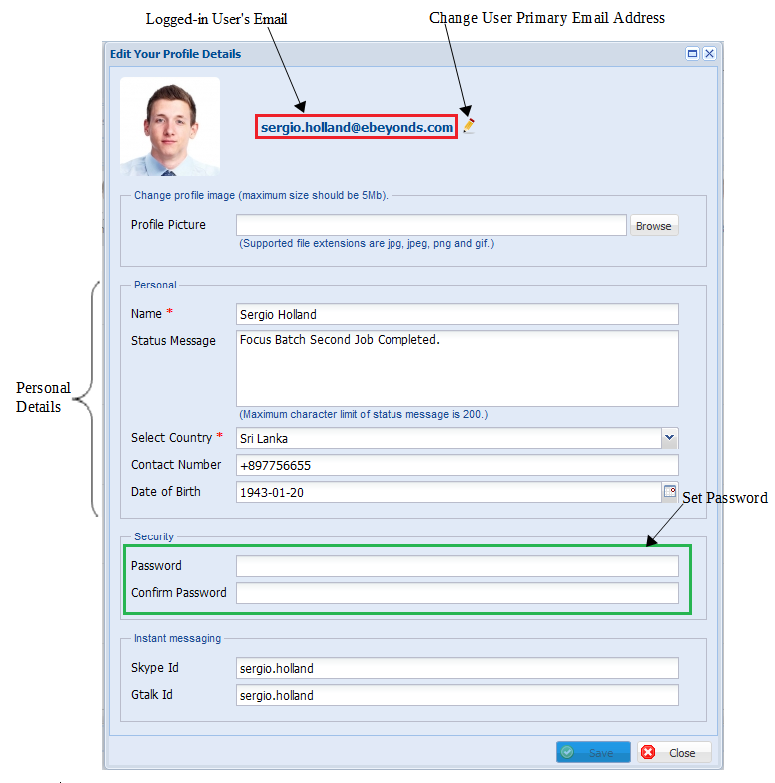
Step 3: Click on  button to save the changes OR click on
button to save the changes OR click on  button to exit.
button to exit.
Change User Primary Email Address
Steps:
Step 1: Click on 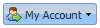 -> Select
-> Select 
Step 2: Click on  button right side of the email address.
button right side of the email address.
Step 3: Fill the necessary details as in the below “Change Primary Email Address” screen.
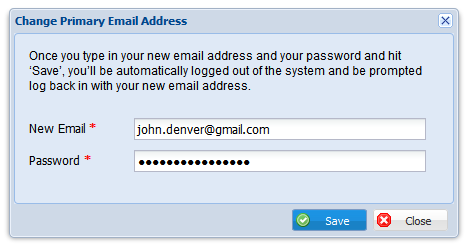
Step 3: Click on  button to save the changes OR click on
button to save the changes OR click on  button to exit.
button to exit.
What Can I Do?
Purpose
This option provide information on main functions of OPPTIMO application and what tasks you can do on OPPTIMO to improve employee visibility in your organization.
Steps:
Step 1: Click on 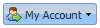 -> Select
-> Select 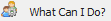
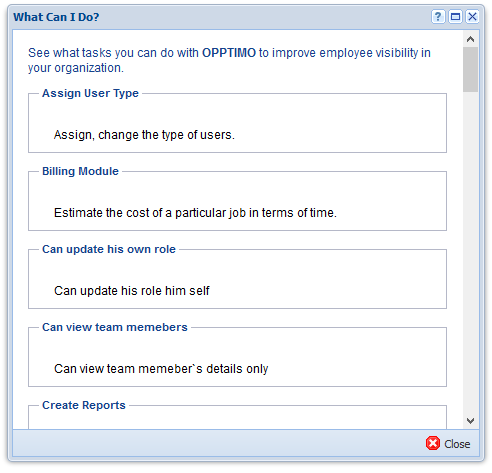
User Log Out
To log out from OPPTIMO,
Click on 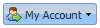 -> Select
-> Select 
