Common System Features
Filter by Teams Option
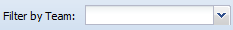
Use to filter users by teams.
Steps:
Step 1: Click on “Filter by Team” drop-down option.
Step 2: Select the team you wish to filter from the list.
Refresh

To refresh the system.
Search Option
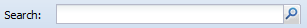
To search users based on their name & email.
Steps:
Step 1: Type the name in the “Search” text box
Step 2: Click on  button.
button.
View

To change the layout (view) either as “Expanded”, “Compact” or “List”. By default, user status details are displayed in expanded view.
Export

Managers and Admin type users can export user lists and schedules of others users in CSV or Excel formats.
Steps:
Step 1: Click on 
Step 2: Select File format. (CSV or Excel)
Step 3: Click on “Yes” to confirm the action in “Export” pop-up box.
Step 4: The exported data file will be automatically downloaded.
Search by Name Option
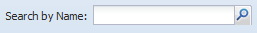
To search users/ countries or tasks by names.
Steps:
Step 1: Type the < Name > of field you wish to search.
Step 2: Click on magnifying  icon. Click on
icon. Click on  icon to clear the search bar.
icon to clear the search bar.
Reports

To generate reports.
Steps:
Step 1: Enter the report title in the below “Generate Report” window.
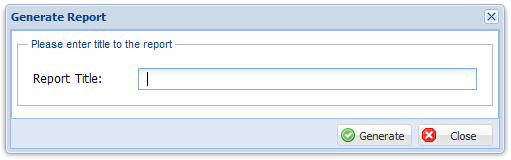
Step 2: Click on  button.
button.
To print the report, click on “Print” option and to close the report, click on “Close” option.
